Within the Property Sourcing page, there is a “Draw on map” button located above the map. Upon clicking this button, a cross will appear, allowing you to freely outline your area of interest.
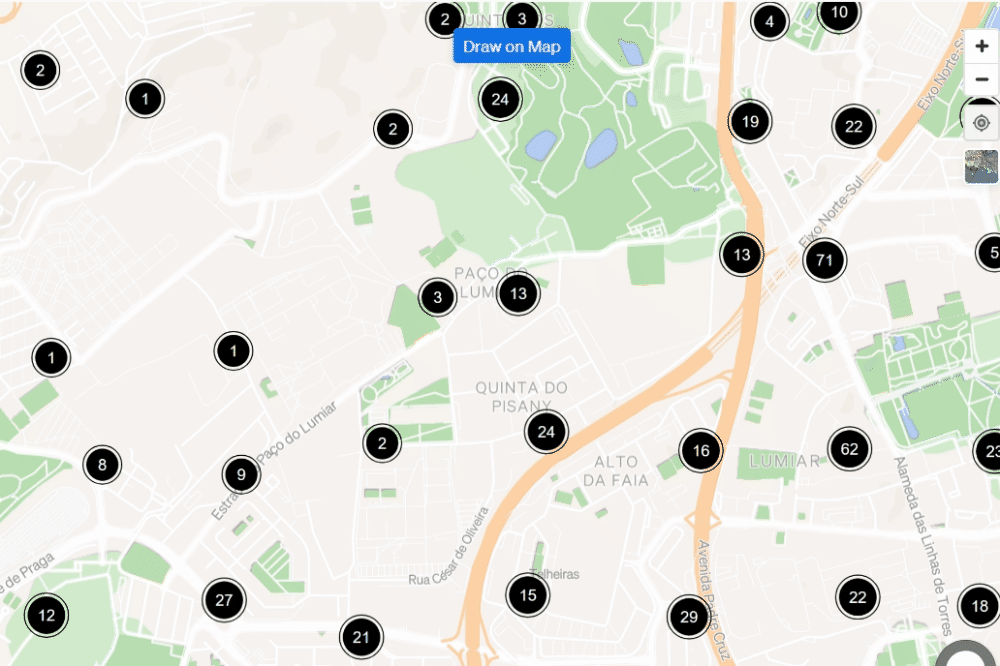
Within the Property Sourcing page, there is a “Draw on map” button located above the map. Upon clicking this button, a cross will appear, allowing you to freely outline your area of interest.
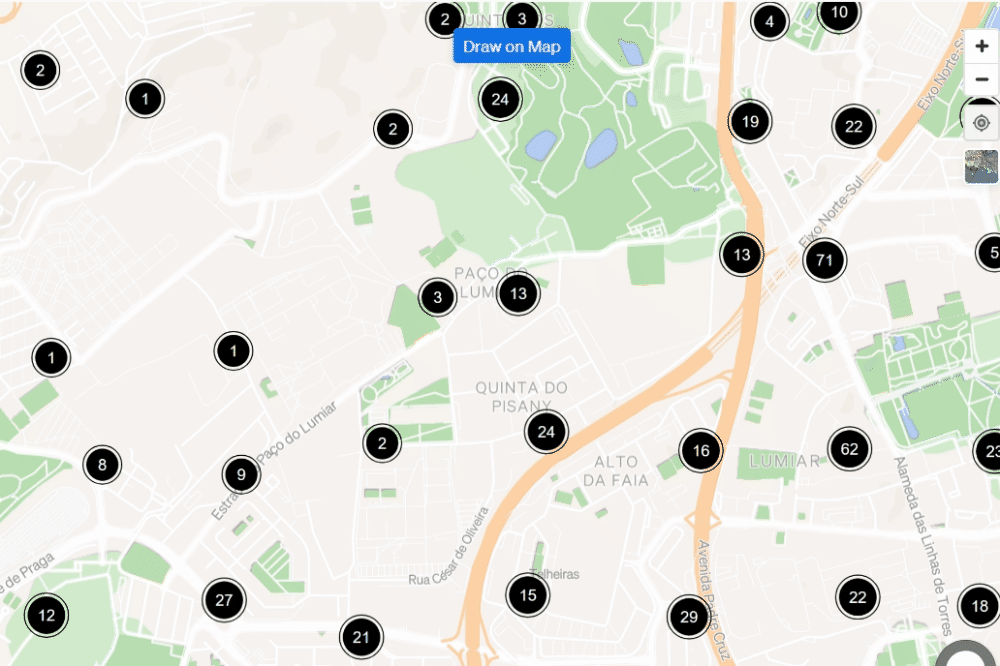
Powered by BetterDocs