Access your Alerts via the left-hand vertical menu by clicking on the bell icon.
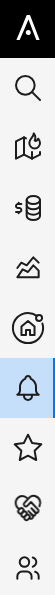
You’ll be presented with a feed of all your active alerts.
To edit an alert, click on “view all changes”. Then adjust your filters and click on “Save changes”.
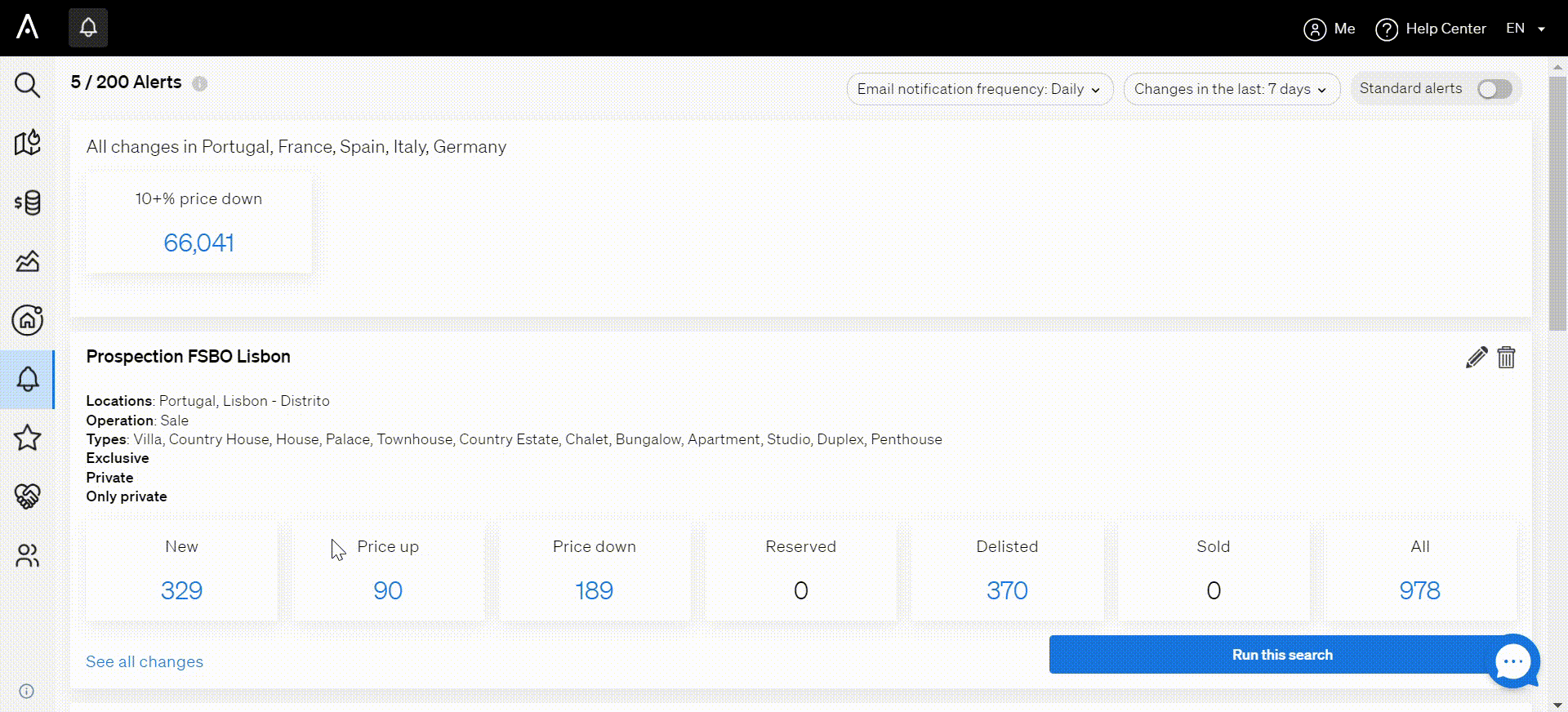
Access your Alerts via the left-hand vertical menu by clicking on the bell icon.
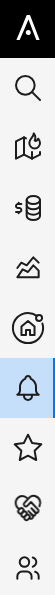
You’ll be presented with a feed of all your active alerts.
To edit an alert, click on “view all changes”. Then adjust your filters and click on “Save changes”.
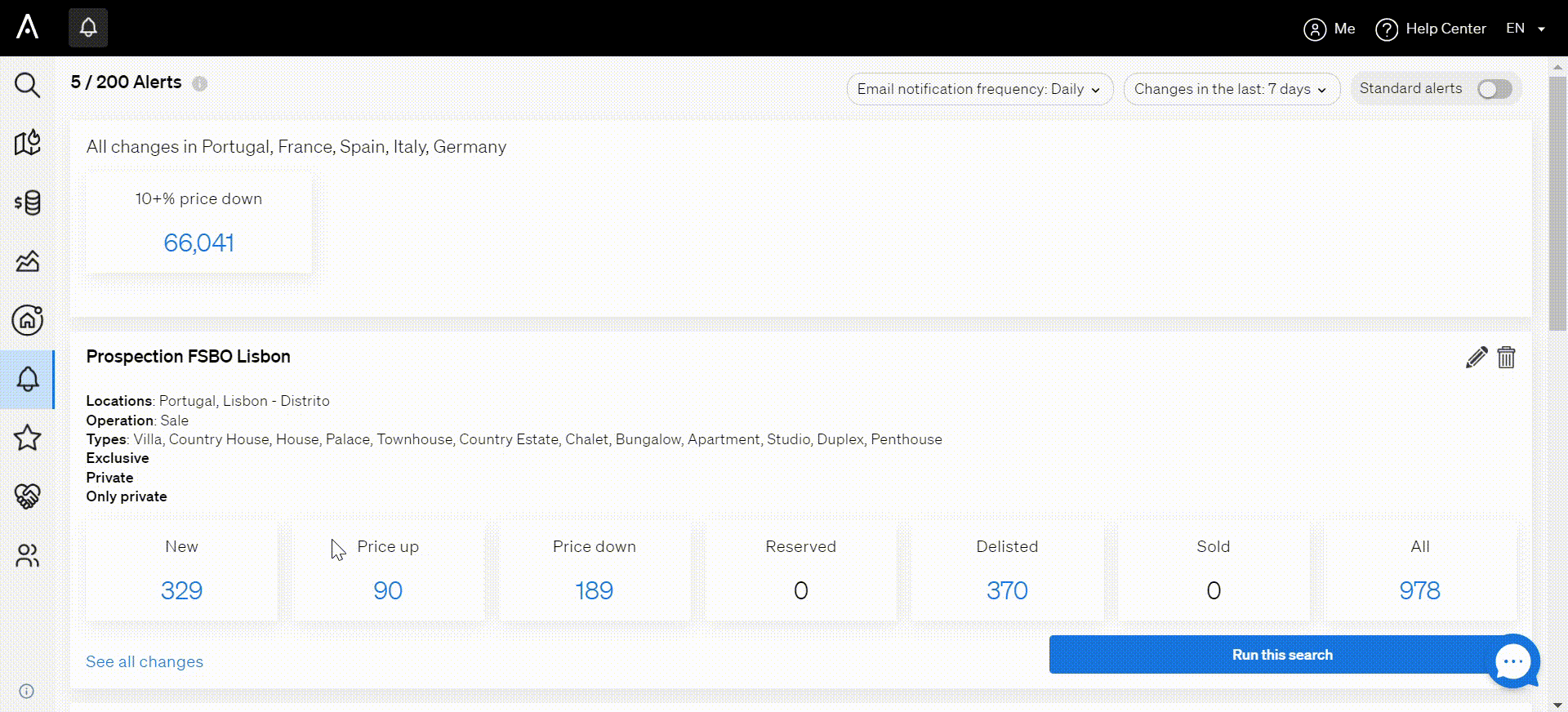
Powered by BetterDocs